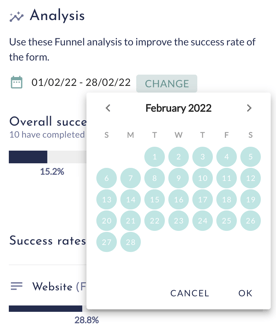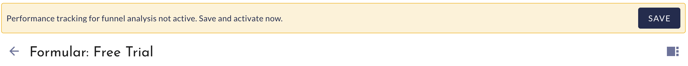How the form insights are activated and which data are measured
Forms are the best way to relieve human employees and increase the efficiency of their work by pre-qualifying service and sales requests. Of course, it is important that the forms work well and that users fill them out to the end. To ensure this and to optimise the performance of the form, statistics and insights are of great value. This article explains how to activate them and where to find them.Find Insights
In every form, there is an analysis tab in the sidebar where you can find a detailed evaluation of the usage.
Clicking on the sidebar opens the analysis tab.
Update older forms
To be able to collect performance data from older forms, the respective form must be updated to a new version. This is indicated in the editor:
To update, it is sufficient to save the form. The next time the form is adapted and saved, it will automatically be updated to the new version. From the time of the update and publication of the changes, the performance for this form is measured in live operation.
Evaluation
By default, the last 30 days are selected - the period can be adjusted at any time. When using multiple AI Chatbot channels, the data of the currently selected channel is displayed.
The overall success rate shows in percent and total how many users have completed the form. This corresponds to the conversion rate of the form.
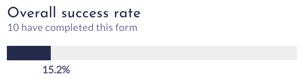
To get a more precise insight into which step of the form the users abandoned, the success rates for the individual steps are displayed below. It is important to note that the steps are always displayed for the path that is selected on the left in the form editor. If a step appears in several possible paths, the success rate of all paths is shown here.
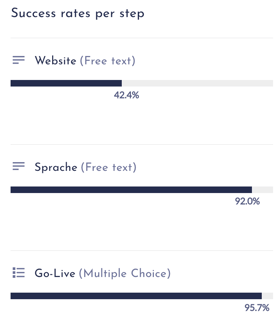
If a step consists of a multiple choice question or yes/no question, there is a list of the distribution of the selected options:
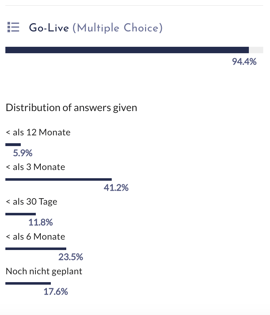
This makes it possible to find out which step has a low conversion rate and where users cancel the form or end the chat. Targeted optimisations can be derived from this.